
Install any of the millions of Android Apps on the FLX1. Controlling apk installations has never been easier on Linux phones and after installation the app icon appears on the desktop as if it was a native app.
All Android apps run in a container completely isolated from native system, but they can be controlled from the host making a very smooth and sound integration between the two. This reduces the duplication of resources and keeps the FLX1 humming like a bird.
Here in this video below I install / uninstall Aurora Store and X (Twitter).
Features
- GPS Passthrough to host
- File Sharing with host
- NFC Passthrough with host
How did we do this?
@fakeshell has laboured heavily on this! He striped it down to it’s bare bones and built it up again.
Caveats so far…
The only apps that won’t work are ones that require the full Google Play Store and all it’s requirements. This includes some banking apps and of course apps that have root protection.
Music by my anon



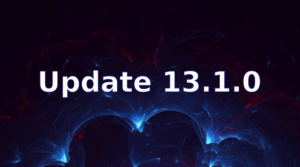


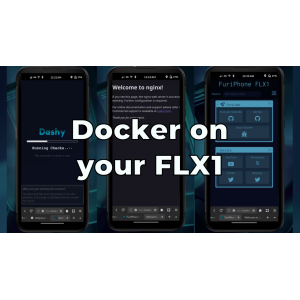

4 comments
Plata
Can you share more details on how this works technically? Is it built on an existing solution or something new? If so, is it open source?
wayneAuthor
Hi Plata, We have more details in the FAQ but in general we did a hard fork and then diverged pretty hard.
zp
Great to see android support and a debian-based os.
A question… In previous linux+android systems I’ve used (SailfishOS for instance), bluetooth passthrough seemed difficult to implement. For instance, GadgetBridge wouldn’t work in the virtualised android layer.
Have you solved bluetooth passthrough?
wayneAuthor
Not yet. There are several challenges with it. It’s a backlog item for the time being as we have higher priorities for now.